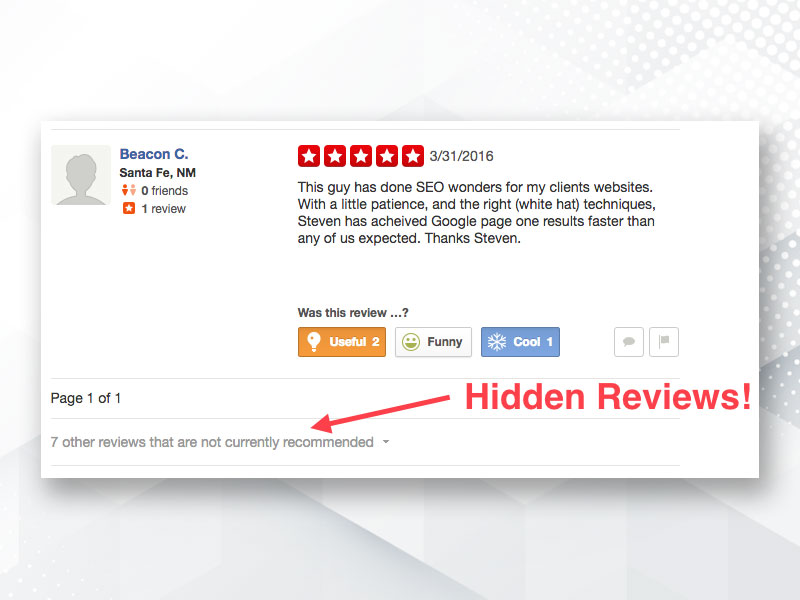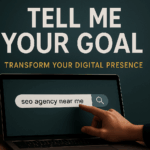If you’ve already claimed your Yelp page, you can scroll down to the second section. Regardless of the stigma that is associated with the platform, Yelp is a powerful marketing tool for any business. In this blog, let’s explore SEO for Yelp.
This page outlines the strategies and tactics that you should consider when creating, managing, and promoting your Yelp page. we’ll also look at some of the common issues that small businesses run into when dealing with Yelp.
How to claim a business on Yelp
The first step in getting on SEO for Yelp is claiming your business page if you haven’t already. You’ll create an account on Yelp’s “for Business Owners” section. Think of this as your new dashboard where you can control most aspects of your Yelp’s business page. It’ll take 5 minutes to claim.
Here’s what you need to do to claim your business.
- Click Claim my business on Yelp.
- Enter your business name and address
- Locate your business from the list. If you’ve been open for a while and people have already reviewed your business, you’ll appear in the list.
- If you can’t find your business, then you’ll want to scroll all the way to the bottom of the page and click Add your business to Yelp.
- On that page, fill out the information and click “Add Business”.
Done!
Why do some Yelp reviews not show up?
Next on SEO for Yelp, let’s take a look at the one of the biggest issues that small business owners face with their business pages: Yelp reviews not showing up.
I bet you’ve experienced this: a customer writes an amazing review but Yelp doesn’t place it in the regular section and instead places it in the “hidden” section. So, how do you unlock this great review and make the review more visible? It’s a great question and one that I often get asked.
The answer is actually quite simple: Yelp uses an algorithm to filter out reviews that it has determined to be inadequate in some way. There are several reasons that SEO for Yelp may consider a review to be inadequate:

- The Yelper used inappropriate language
- The Yelper’s profile is incomplete; e.g., missing a profile picture, bio, or contact and verification information.
- Yelp has determined that the review is biased. Something in the algorithm has triggered a red flag that tells Yelp that the Yelper is a competitor, disgruntled employee, family member, or friend.
- The Yelper has very few or zero previous reviews.
And this last reason is the most common. I have worked with many small businesses to get them to rank on Yelp and this is always the most common problem. In fact, I run into this problem myself quite often. Take a look at the hidden reviews on my Yelp page and notice the seven reviews that are hidden.

You’ll notice a couple of things in common:
- Each of these people have left zero to two reviews previous to writing a review for me. Although I really appreciate their thoughtful review, Yelp doesn’t care. They see it as a red flag.
- Most of the Yelpers don’t have a profile picture. And if you dig a bit deeper and actually click through to their individual profile pages, you’ll notice that they have very little information filled out.
It’s almost as if they created a Yelp profile just to write a review for my business! Actually, they probably did. Again, while I appreciate it, it’s not good enough for Yelp. Yelp wants engagement.
And that brings us to our second topic…
How you can unlock hidden reviews on Yelp
Unlocking hidden reviews on Yelp requires a basic understanding of Yelp’s algorithm. You will need to reach out to your previous reviewers and let them know that they need increase their engagement and fill out the rest of the profile information in order for their wonderful review to get unstuck from the hidden area.
Yelp wants to see several things from a Yelp user before it publishes their review and it has a lot to do with engagement.
- Fill in your profile completely. A complete profile including a clear profile picture, full bio with links to your website, your likes and dislikes, and your location.
- Make some friends on Yelp. You can sync your Facebook profile to identify any of your Facebook friends that might also be on Yelp.
- Check-in to some of your favorite businesses. Download the app and click “Check-in” next time your there. It takes less than 5 seconds.
- Upload a photo or two of your most recent dining experience. Take a picture of the food or the exterior or interior of the business.
- Comment on other Yelper’s reviews. Did you see something you liked? A funny review or one that particularly insightful or well-written? Let them know.
- Write some reviews. This is by far the largest factor. A Yelper needs reviews in order to seem credible and unbiased. Yelp wants to know that they user didn’t sign up just to write one glowing review or one very negative review. And this understandable. This is how Yelp is able to effectively manage the millions of reviews it receives each day.
I recommend simply messaging your reviewers that are stuck in this black hole with the helpful information I just included above. Let them know how much you appreciate their wonderful review and that you’d love for it appear in the regular section, but in order to do that, they will need to increase their engagement a bit on Yelp.
How to rank higher on Yelp with SEO
Just as Google uses an algorithm to determine where you’re website should rank, Yelp uses one to determine where to rank your business listing on its platform.
Yelp can be a major source of phone calls and page view traffic and consequently revenue for your business.
But in order to start increasing that traffic, you need to rank highly on Yelp with a little SEO for Yelp.
Yelp has about 150 million unique monthly visitors. That’s a lot of people looking for businesses to shop at. Cleary you should be on Yelp. But just “claiming your business” is not enough.
Here’s a screenshot of how I rank on Google. Notice that my Yelp page is number one on Google for the local search term “seo agency greenpoint” closely followed by actual website.
Your Yelp page needs to be optimized so you attract the right customers. Let’s look at some of the things that you can control on your free Yelp page.
SEO for Yelp
- Business name. It should be your “Doing Business As” business name–not your legal name. This is the most important factor for SEO for Yelp.
- Business categories. You’re allowed three. Chose those that best fit your business.
- Profile picture. Chose a picture that looks great as a thumbnail. Most likely, this will be your logo.
- Business Photos. Add photos of your most popular dishes and a great shot of the exterior of your business. Surprisingly, this is what customers find most helpful. Often, they’re looking for business while driving or walking down the street and need help knowing what it looks like. A clear, front on shot of your facade will quickly become one of your most helpful images. Also consider photographing your staff and including them in your photo gallery.
- Business information. Fill out your profile information with some well-written and helpful content about your business, when you founded it, and who founded it. Be sure to include your SEO keywords in this section because it will help SEO for Yelp determine how to rank you when customers are searching for those keywords on Yelp. SEO hint: Google also pulls from this content!
Business Yelp pages consistently rank on the first page of Google often in the first position. If you’re Yelp page is optimized using the above strategies, you’ll likely see your business’s Yelp page on the first page of Google It’s one of the excellent benefits of optimizing your Yelp page.